Safeguard Your Deposits Against Phishing Threats on Abacus Market
Instructions for Enabling Phishing Protection on Abacus Market
Learn how to set up phishing protection features on the Abacus Market platform.
This function substitutes the QR code for your deposit addresses with a PGP-signed notification that includes your deposit details, secured with your personal PGP key.
Before utilizing this feature, make sure you have a PGP key linked to your profile.
Step 1: Go to the settings section where you can edit your profile in your account.

Locate the area labeled 'Security Settings' and scroll down to find it.
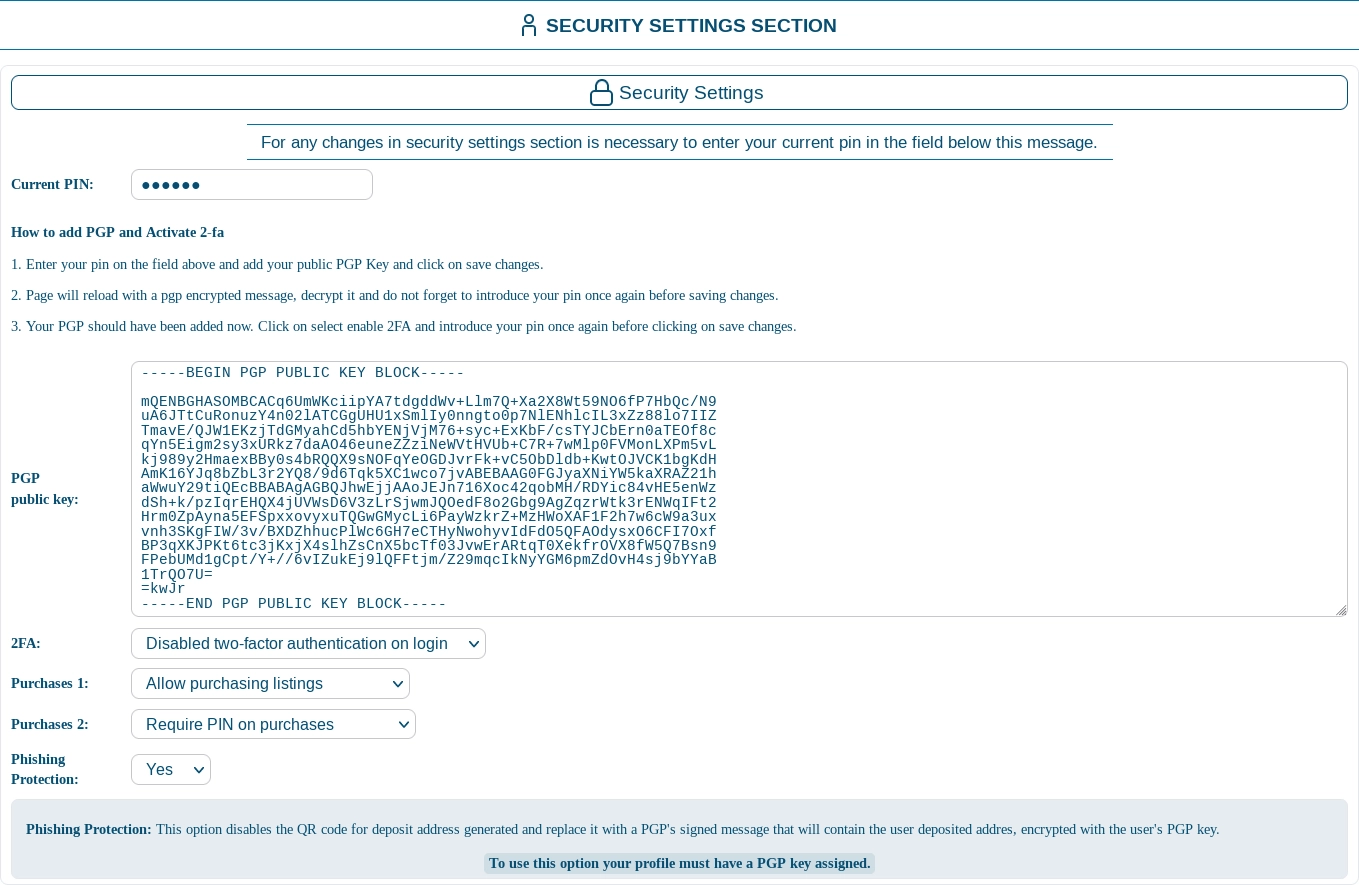
Step 2: Click on the option to enable Phishing Protection by selecting 'Yes'.
Make sure to apply the changes in order to activate the protection.
Scroll down to the end of the page and tap 'Save Changes' to finalize the setup.
After you enable this feature, your deposit addresses will be comprehensively shielded against phishing attempts.
