How to Update Your PIN Code on Abacus Market
How to Update Your PIN Code on Abacus Market
These steps will guide you through the process of updating your PIN code on Abacus Market.
Whether you wish to change your PIN for security reasons or simply want a new code, this tutorial will assist you.
Step 1: Navigate to the profile edit section within your account settings.

Look for the section labeled 'Six-digit PIN Details' as you scroll down.
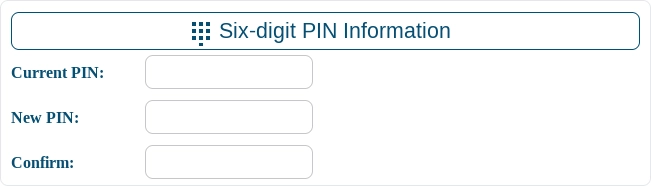
Current PIN: Input your existing PIN code here.
New PIN: Choose a new 6-digit PIN code.
Confirm New PIN: Type your new PIN code again to ensure accuracy.
Step 2: Implement the changes to finalize your PIN code update.
Scroll down to the end of the page and select 'Save Changes' to apply.
Your updated PIN code is now set and ready for use when confirming important actions on Abacus Market.
