Register on Abacus Market
Register on Abacus Market (GUIDE)
Here's a guide on how to create a user account to gain complete access to the Abacus Market.
Before you start registering, ensure that you are using a valid URL to access the Abacus Market. You can verify this by matching the onion address in your URL with the official onion addresses for Abacus:
abacusmxepyq47fgshe7x5svclv6lh5dtnqvgmdbfddlmjpmei2k6iad.onion
abacusmxepyq47fgshe7x5svclv6lh5dtnqvgmdbfddlmjpmei2k6iad.onion
abacusmxepyq47fgshe7x5svclv6lh5dtnqvgmdbfddlmjpmei2k6iad.onion
If the onion address in your URL corresponds with any of the official Abacus Market URLs, you can go ahead and follow the outlined steps.
Step 1 – navigate to the account registration section and complete the registration form:
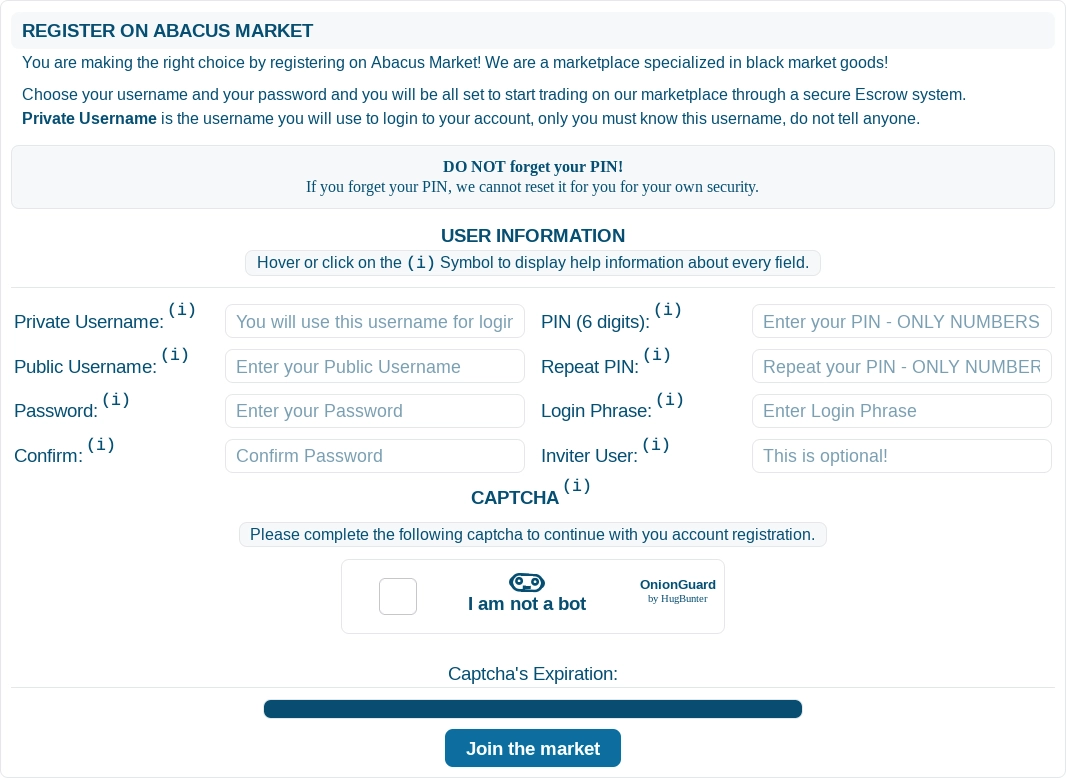
As you fill out the form provided, make sure to choose a strong PIN and keep it stored safely. This is crucial because, without it, you won't be able to complete transactions or withdraw any funds from Abacus Market.
Private Username – select a username that will serve as your login credential for Abacus Market. Ensure that you keep this username confidential, disclosing it to no one. This username should remain private, known only to you.
Keep in mind: This username will be essential for logging into the market.
Public Username – provide a public username! This will be visible to all users on the platform.
Password – create a password for your new account.
Caution: Avoid reusing passwords that you have on other marketplace accounts.
Confirm – repeat your chosen password to ensure it was entered correctly.
PIN (6 digits) – input a numerical code consisting of six digits. You will be prompted to enter this PIN before confirming any purchases, acting as a safeguard in case your account is compromised. Remember to keep this PIN secure and do not share it with anyone.
Repeat PIN – re-enter your 6-digit PIN for confirmation.
Login Phrase – this is a phrase you will see every time you log into the market. It serves as an assurance that you are accessing the legitimate site and not a fraudulent clone. However, it is important to note that it does not protect against phishing proxy sites. This field is optional.
Inviter User – if someone has invited you to join the market, please enter their referral code here. This is optional.
Complete the captcha to finalize this part of the registration process.
Press the 'Join the market' button to move on to the next stage.
Step 2 – access your Abacus Market account:
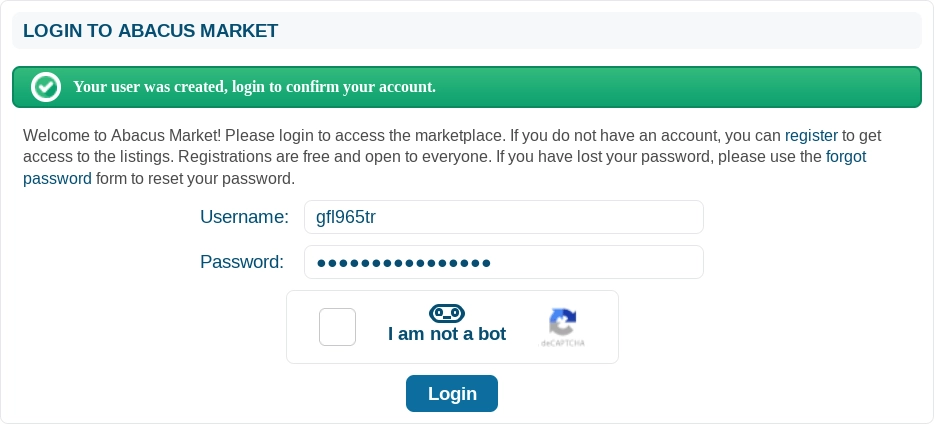
Username – provide the username corresponding to the account you registered with Abacus Market.
Password – enter the password associated with your account.
Complete the captcha to finalize this part of the registration process.
Click the 'Login' button to continue to the next step.
Step 3 – make sure to securely store the mnemonic code generated for your account.
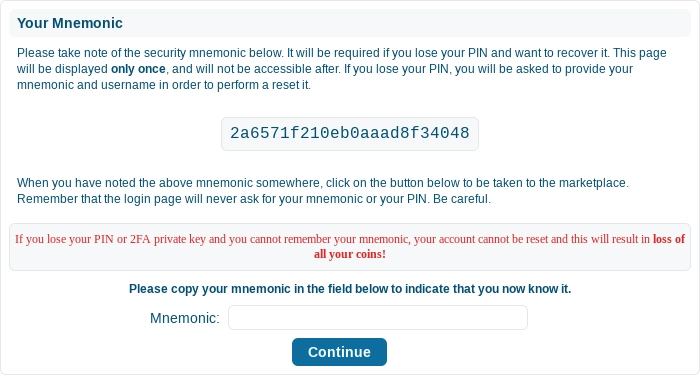
Mnemonic – paste the mnemonic code that you had copied earlier.
Press the 'Continue' button to finalize the activation of your account.
Welcome to Abacus Market!
