{m_8}
Guide to Resetting Your Password on Abacus Market
Here are the steps you'll need to take in order to recover your account password using a mnemonic code on Abacus Market.
Recognizing that users may sometimes lose access to their accounts, Abacus Market has implemented a recovery system that utilizes mnemonic codes to simplify this process.
First, navigate to the login page of Abacus Market.
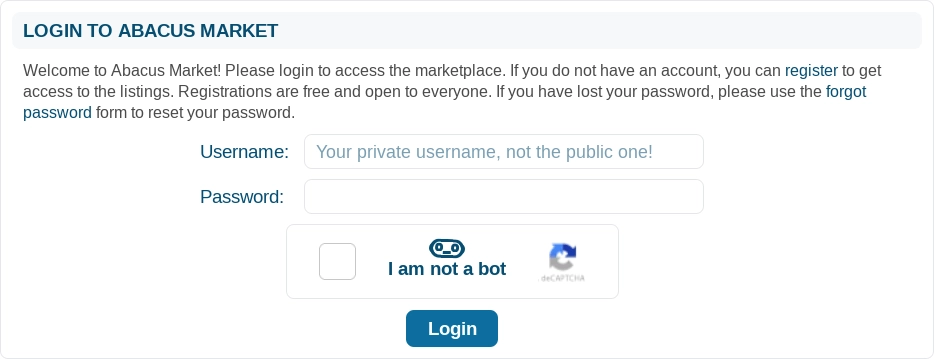
To proceed to the account recovery section, click on the 'forgot password' link.
Next, complete the ticket form based on the guidelines provided.
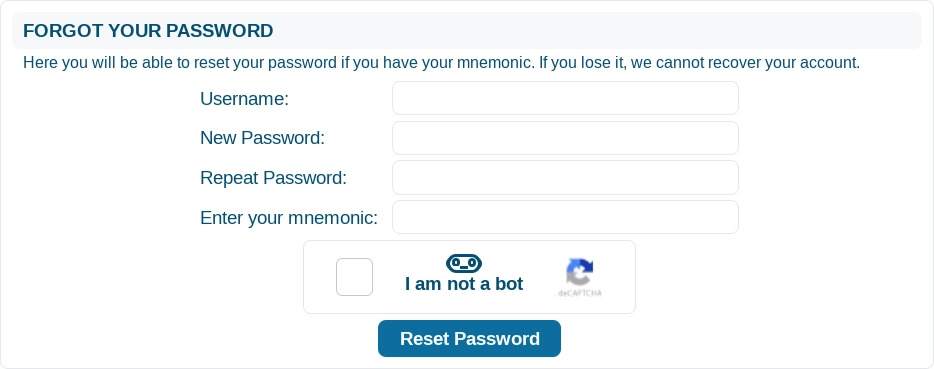
In the Username field, input the username associated with the account you wish to regain access to.
In the New Password field, create a new password.
Then, in the Repeat Password field, enter the same password you just created in the 'New Password' field.
In the Enter your mnemonic field, provide the recovery mnemonic that corresponds to the account for which you are resetting the password.
Don't forget to solve the captcha to verify you’re a human user and not a bot.
Finally, click the 'Reset Password' button to finish the process of regaining access to your account.
You can now log into your Abacus Market account whenever you need!
